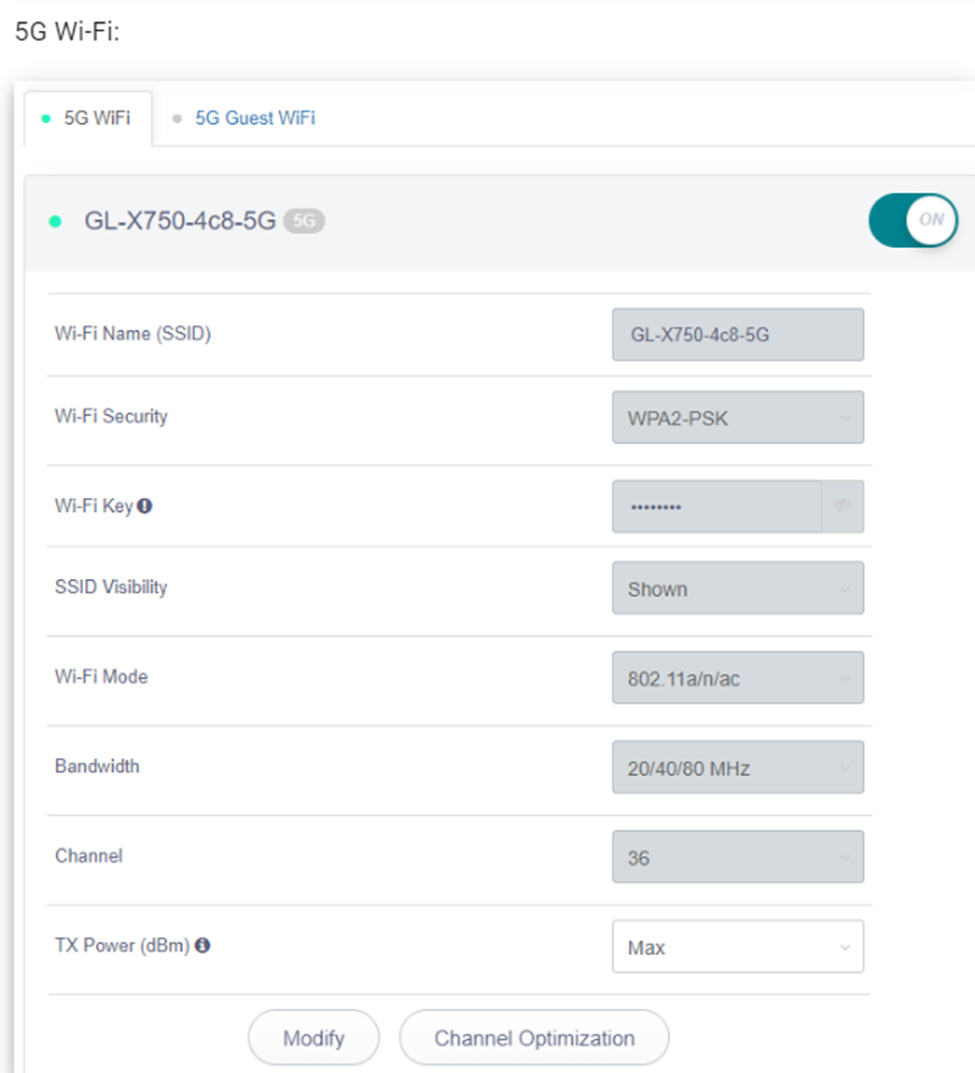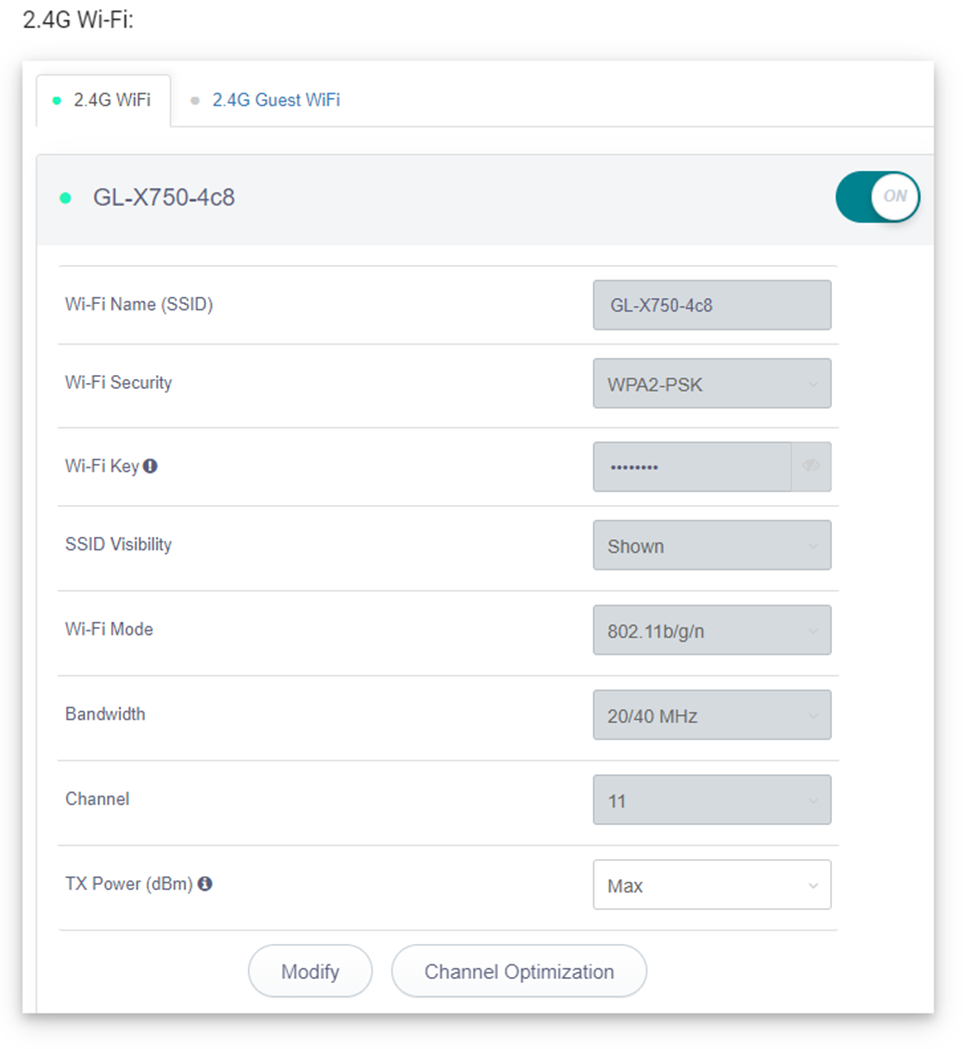How to change Wifi name and password? (Go4)
1. Connect to your Go4 WIFI network. Open your browser and access 192.168.8.1. Login using your Web Admin credentials.
2. On the left side of web Admin Panel -> WIRELESS
3. Change the WIFI Name (SSID) for preferred name and WIFI Key for password. Click on modify to save. (Note: You can have separate WiFi name for admin and Guest clients. If you wish for your client to connect to network but not access remote web admin, please have them connect on the WiFi name you set in the 2.4G Guest WiFi or 5G Guest WiFi.