How to Factory Reset
You may need to perform a factory reset as a troubleshooting step or you may simply want to remove all current settings and start over. Beware, performing a factory reset will remove ALL previous settings.
Instructions:
- Devices come with a manual factory reset button. You will need to look for the small pinhole near a circular arrow symbol ↺.
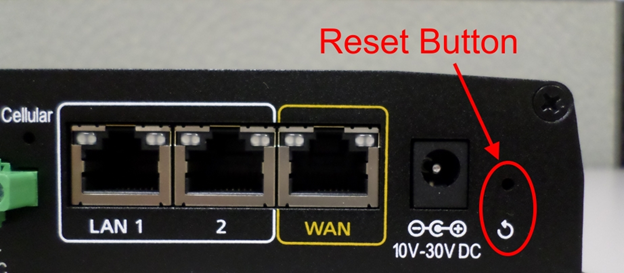
- To perform a factory reset, power the device on and let it boot, allowing the Status LED to turn from red to green.
- Once the Status LED is green, insert a paperclip into the pinhole, then lightly push and hold down the reset button for 10 seconds. This should turn the status LED red again.
- The unit will reboot and you can release the factory reset button. Reconfigure your device by accessing the web admin feature through InControl2, the local Wi-Fi access, or via Ethernet cable to the LAN.
Factory Reset using InControl2
- Log in to InControl2.
- Go to Settings Tab and choose "Device Tools"
- In the Command drop-down, select "Reset to Factory Defaults"