You may follow the instructions below when:
- Any time you need notifications of specific device functions.
Instructions:
- Power on your WiFi In Motion device and give the unit 3-5 minutes to fully boot.
- Log in to Web Admin.
- Once you have successfully entered, you will be on the Web admin dashboard for your account.
- Select the Settings link at the top and click on Group Settings.
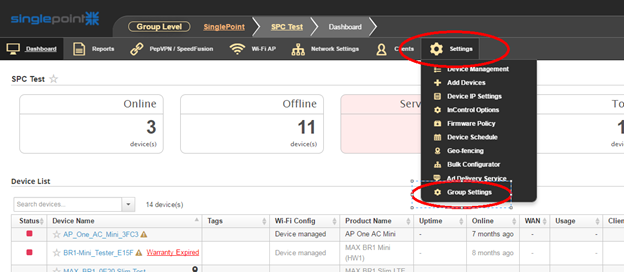
- On the following page, scroll down until you see the E-mail Notifications section to see your options.

- In this example, we are wanting to know when the device goes online or offline. Check
the appropriate box. Using the drop-down menu, we select Other e-mail addresses to input a specific recipients address.
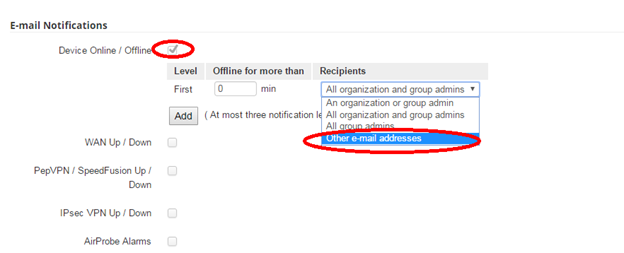
- Enter the e-mail address. If you want specific units to run this rule, you can specify in the Devices Notify for….. option at the bottom of the section. When finished selecting your options, go down to the bottom of the page and click the Save button.

Note: Be mindful of the selections you make and the recipients being notified. Some options happen frequently and can overwhelm one’s inbox.
